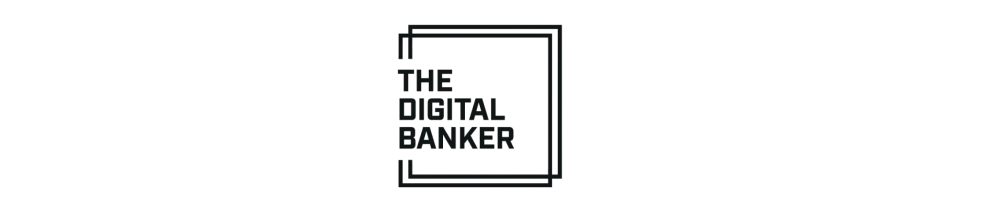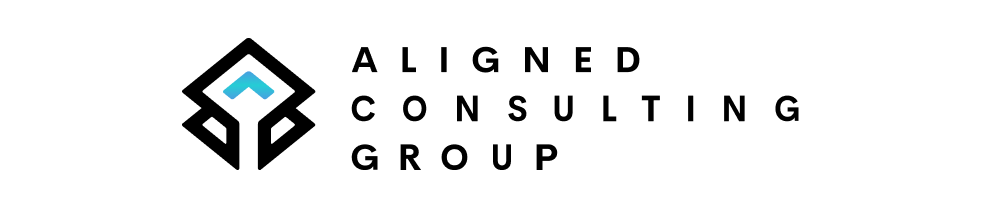General frequently asked questions
Our comprehensive FAQ section covers everything you need to know for a successful conference experience. Find detailed guidance on navigating Gather Town's virtual environment, including avatar setup, movement controls, and interactive features.
Learn about our conference access schedule - the space opens 45 minutes before the first talk and remains available until 2 hours after the final presentation each day. Discover our streaming policy that makes all main talks available online while keeping workshops exclusive to virtual attendees for enhanced interaction.
Review our behavior expectations and community guidelines that ensure a professional, respectful environment for all participants. Access multiple support channels including technical troubleshooting tips and our dedicated Slack community for ongoing assistance. Understanding our zero-tolerance approach to misconduct helps maintain a safe space where everyone can engage productively and focus on learning.
Join our slack channelGather Town is a browser-based virtual space that combines video-calling with a 2D map interface. To get started: create your avatar with your full name, customize your appearance, and grant camera/microphone permissions. Move using arrow keys or by right-clicking and selecting "Move Here." Your video automatically appears when you're near other participants. Use the X key to interact with objects like documents and whiteboards. The bottom bar provides controls for your microphone, camera, chat, and emoticons.
More instructions here
Before joining, close other video calls to avoid audio interference and use your full name for easy identification. Keep your microphone and camera enabled for full participation (green = on, red = off). Navigate respectfully around others like in a physical room. Explore interactive objects and hidden features throughout the conference space.
Use keyboard shortcuts for efficiency: Z to dance, F for confetti, and number keys 1–6 for quick emotes. Take advantage of the Follow and Locate features to find colleagues easily.
The conference space opens 45 minutes before the first talk and closes 2 hours after the last talk of the day. You can join and leave freely during these hours by opening or closing your browser tab. When you return, you'll typically spawn where you last left the space. Use the "Respawn" feature (click your name in the bottom menu) to return to the entry point if needed. The platform automatically saves your last location for convenient re-entry throughout the conference hours.
All main conference presentations and keynote talks will be live-streamed and recorded for later viewing. However, interactive workshops and breakout sessions will remain exclusive to registered Gather Town participants to maintain the intimate, collaborative nature of these sessions. This ensures workshop attendees can engage fully in hands-on activities, group discussions, and personalized feedback that requires the interactive features of the virtual platform.
Professional conduct is expected at all times during virtual conferences. Use Quiet Mode (Ctrl/⌘ + U) to limit interactions to immediately adjacent participants when needed. Respect others' space and conversations. Use appropriate chat channels: "Nearby" for local conversations, "Everyone" for room-wide messages, and "Private" for direct communication. Remember that Ghost Mode (G key) makes you unable to interact with others, so use it only when stuck behind objects or crowds.
For technical issues, first try refreshing the page as this fixes most problems. For audio/video problems, toggle your microphone and camera settings, check browser permissions, and ensure your camera isn't open in another application. If you get stuck or lost, use the "Respawn" feature from your personal menu. Press G for Ghost Mode if stuck behind objects. Most connectivity issues resolve by returning to the Gather Town browser tab.
For additional assistance, questions, or community support, join our dedicated Slack channel at: ValueUX Conference Slack. Our community and support team are available to help with technical issues, answer questions about the conference, and provide ongoing assistance throughout the event. This is also where you can connect with other attendees and continue discussions beyond the virtual conference space.
Any inappropriate behavior, harassment, or abuse will not be tolerated in our virtual conference spaces. Reports of misconduct will be investigated promptly and may result in immediate removal from the event and exclusion from future conferences. We maintain a professional environment where all participants can engage safely and productively. If you experience or witness inappropriate behavior, please report it immediately to conference moderators.